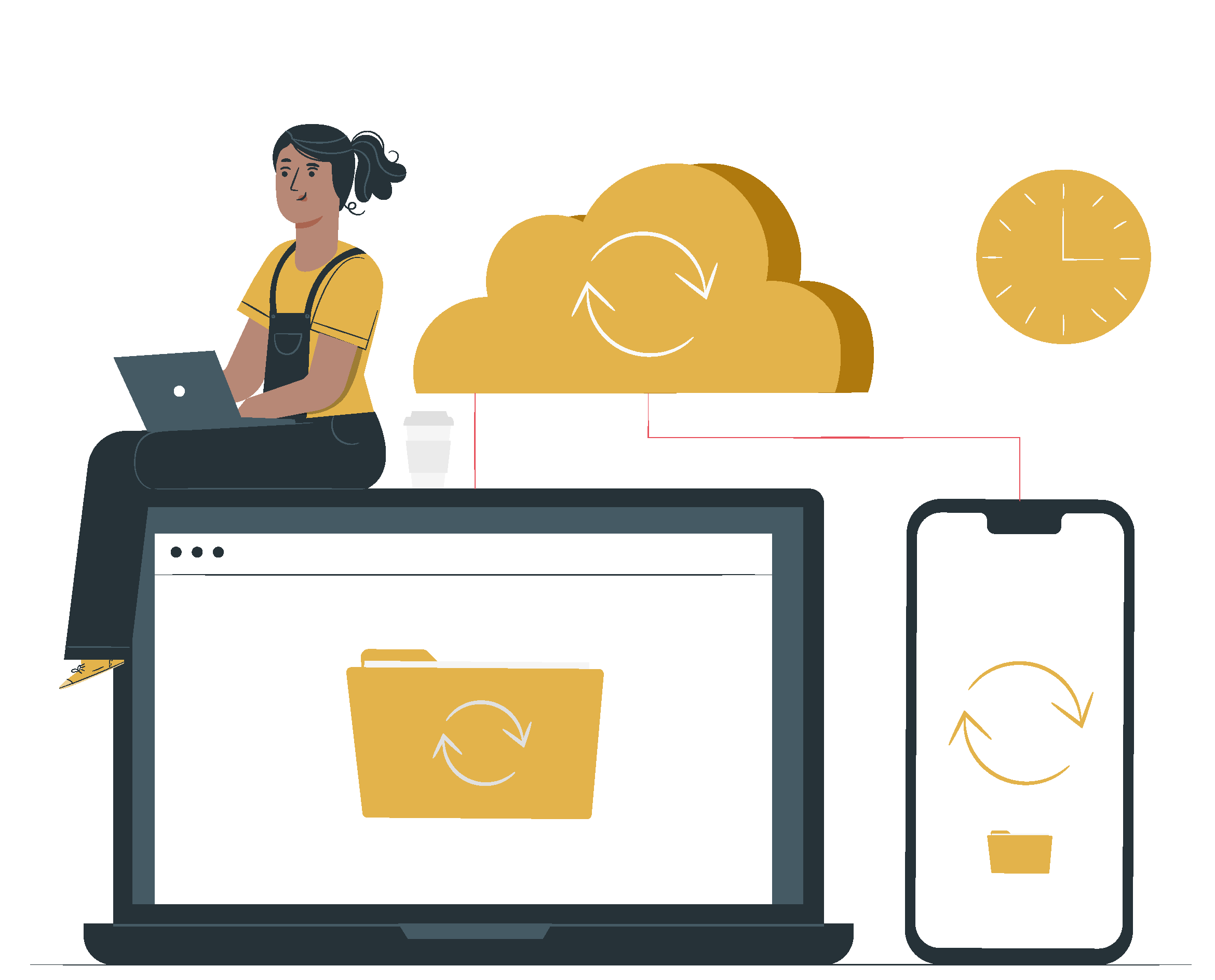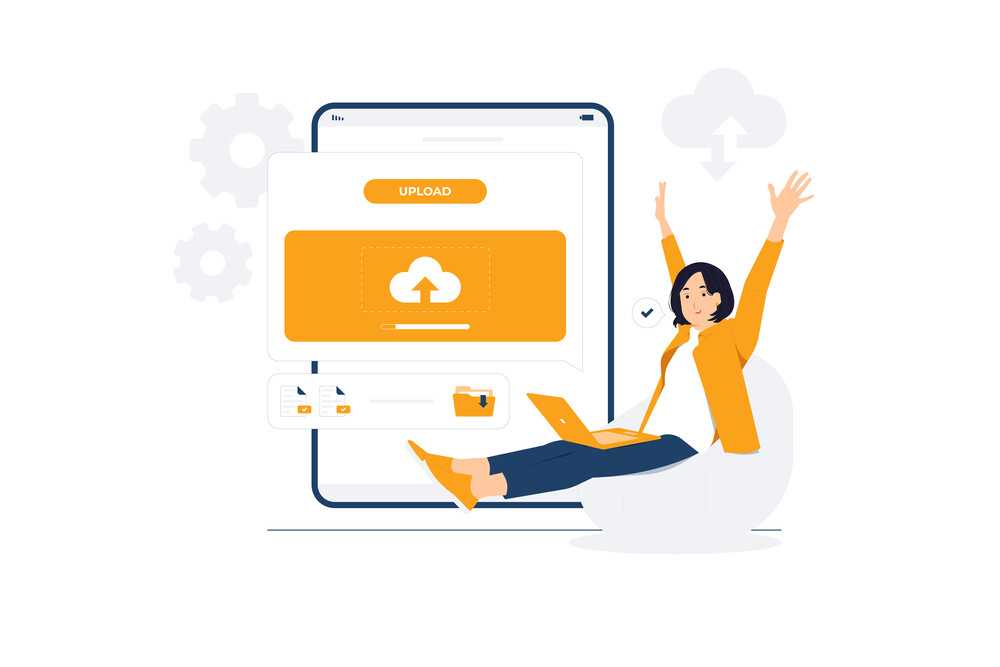Virtualization is revolutionizing IT infrastructure by optimizing resource management, improving efficiency, and reducing costs. This technology enables businesses to scale, streamline operations, and enhance flexibility in a cloud-driven, digital era.
Virtualization is transforming how IT infrastructure operates by allowing multiple virtual systems to run on a single physical server. This not only improves server efficiency but also helps businesses cut costs and streamline their operations.
With the rise of cloud computing, virtualization has become a cornerstone for growth. It enables companies to scale effortlessly, stay agile, and respond quickly to changing needs.
As businesses adopt more advanced IT strategies, virtualization plays a crucial role in optimizing resources and delivering better services, making it an essential tool for modern organizations.
What is Virtualization?
Virtualization in IT refers to creating virtual versions of physical components like servers, storage, or networks. It helps organizations make better use of their resources by allowing them to manage and scale their systems more efficiently.
By virtualizing hardware, businesses gain flexibility, making it easier to adapt, grow, and optimize their IT infrastructure for better performance and cost savings.
Defining Virtualization in IT
Virtualization allows multiple virtual computers to run on a single physical machine, boosting flexibility and efficiency. By consolidating resources, businesses save money, reduce system downtime, and improve disaster recovery. It enhances performance, making IT operations more streamlined and resilient while optimizing hardware usage.
Types of Virtualization Technologies
There are different kinds of virtualization for different IT needs, such as:
- Server Virtualization: Splits one server into many virtual ones, boosting performance.
- Desktop Virtualization: Lets you use your computer from anywhere, enhancing mobility.
- Application Virtualization: Keeps apps separate from the operating system, making software easier to handle.
- Storage Virtualization: Combines storage from many devices into one place, improving management.
Containerization is another type of virtualization. It’s lighter and helps apps work the same in different places. Containers keep apps and what they need together, saving resources and keeping performance steady.
| Type of Virtualization | Description | Key Benefits |
| Server Virtualization | Partitioning of a physical server into multiple virtual servers. | Optimized resource allocation and reduced hardware costs. |
| Desktop Virtualization | Accessing desktop environments remotely from various devices. | Improved user mobility and experience. |
| Application Virtualization | Isolating applications from their operating system. | Simplified software delivery and management. |
| Storage Virtualization | Aggregating physical storage into a single manageable system. | Optimized storage usage and management. |
| Containerization | Running applications in isolated environments while sharing the OS. | Enhanced resource efficiency and performance consistency. |
The Importance of Virtualization in Modern IT Infrastructures
Virtualization is key to evolving IT infrastructures, offering benefits that aid businesses in staying ahead. It helps companies streamline workflows, manage resources better, and cut costs significantly.
Benefits of Virtualization for Businesses
Virtualization brings multiple advantages for businesses aiming to improve:
- Operating costs drop due to better resource use
- Server efficiency increases, allowing many apps to run on the same system
- Services are launched faster without needing more hardware
- Software environments are managed with more flexibility
- It supports plans for disaster recovery, reducing downtime
Impact on IT Resource Management
Virtualization makes IT resource management smoother and more efficient. It gives administrators powerful tools to:
- Adjust and optimize resources instantly
- Boost efficiency by cutting waste
- Keep a close watch on resource usage for top performance
- Automate regular tasks, saving time for big projects
This method helps businesses innovate and focus on major projects, not just daily tasks. Virtualization not only saves money but also prepares companies for future tech changes.
Understanding Hypervisors
Hypervisors are crucial for virtualization technology. They let multiple virtual machines run on one physical server. They manage and allocate resources well in IT settings. Knowing the types of hypervisors helps choose the right infrastructure.
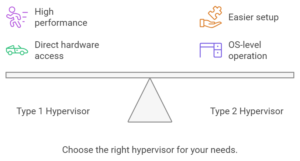
Types of Hypervisors (Type 1 vs Type 2)
There are two main hypervisor types, each serving different virtualization needs:
- Type 1 Hypervisor: Also known as a bare-metal hypervisor, this kind of works directly on the host machine’s hardware. It gives great performance and can grow with your needs. It’s perfect for big businesses where efficiency matters. VMware vSphere and Microsoft Hyper-V are examples.
- Type 2 Hypervisor: Runs on a standard operating system. It’s simpler to set up and use but might not be as fast as Type 1. Oracle VirtualBox and VMware Workstation are common choices.
Role of Hypervisors in Virtualization
Hypervisors have a key job in virtualization: managing resources for virtual machines and physical hardware. They handle CPU, memory, and I/O access. This ensures the smooth operation of virtual machines. By managing virtualization well, hypervisors boost flexibility and cut down costs. They are vital in modern IT.
Virtual Machines: The Core of Virtualization
A virtual machine (VM) is key in virtualization, helping businesses adjust their IT setups. It lets many operating systems run on one physical server, making good use of resources.
What is a Virtual Machine?
A virtual machine mimics a real computer but works on a virtual layer called a hypervisor. Each VM is its unit, running its operating system and apps. This allows for efficient resource management and running different tasks at once. VMs help companies smooth out their operations and boost productivity.
How Virtual Machines Operate within IT Environments
Virtual machines work with hypervisor technology in IT settings, ensuring secure resource use. This keeps VMs apart, preventing issues from affecting others. It enables swift VM setup for varying workloads, adding to business flexibility.
The use of VMs fits many situations, from testing to full-scale production. This versatility lets companies fine-tune their IT approaches to meet changing demands while keeping things efficient and safe.
Exploring Server Virtualization
Server virtualization lets many virtual servers run on one physical server. This boosts server efficiency, lowers hardware costs, and improves how resources are used. Knowing the benefits of server virtualization is key for any organization wanting better IT infrastructure.
Benefits of Server Virtualization
Server virtualization offers major perks. These include:
- Lower hardware costs by combining machines and using resources better.
- Better disaster recovery, making it faster and easier to get services back.
- More efficient servers by giving resources as needed.
- Simpler management processes, reducing the workload.
Implementing Server Virtualization Strategies
To make server virtualization work well, planning and doing it right matters. Organizations should:
- Pick the best hypervisor for their needs.
- Make sure resources are given out well for the best performance.
- Keep an eye on how well things are working to stay efficient.
- Teach staff about virtualization to improve skills.
| Strategy | Description | Expected Outcome |
| Choosing Hypervisor | Look at hypervisors to find one that fits. | Better server management and efficiency. |
| Resource Allocation | Share out server resources well for demand. | Better performance and less downtime. |
| Performance Monitoring | Keep an eye on how the server is doing. | More reliable with quicker fixes. |
| Staff Training | Offer training on virtualization tech. | Staff will be more skilled and efficient. |
Using these strategies improves how organizations do server virtualization. Committing to these methods means better, long-lasting server and IT performance.
Advantages of Desktop Virtualization
Desktop virtualization offers many benefits. It lets users run desktop environments on centralized servers. This setup makes management easier and saves costs.
It’s especially good for businesses that support remote work. Thanks to this technology, companies can adapt quickly to new work demands.
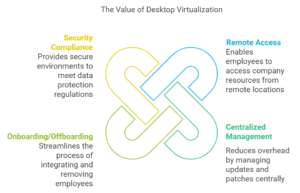
Use Cases for Desktop Virtualization
Different scenarios highlight desktop virtualization’s value. These include:
- Delivering virtual desktops to employees in remote locations, enabling seamless access to company resources.
- Centralized management of updates and patches, reducing the overhead typically associated with individual desktop management.
- Allowing quick onboarding and offboarding procedures for employees, and streamlining technology access.
- Providing secure environments for sensitive projects, ensuring compliance with data protection regulations.
Security Enhancements through Desktop Virtualization
Security is a key benefit of desktop virtualization. By keeping data on centralized servers, important information stays safe. This is true even if a device is compromised.
Benefits include:
- Minimizing the risk of data breaches through controlled access and sandboxed environments.
- Facilitating rapid responses to security threats with centralized monitoring and management capabilities.
- Ensuring compliance with industry regulations through secured access to sensitive applications and data.
Application Virtualization: Redefining Software Delivery
Application virtualization changes how we deliver software. It lets apps run in separate spaces without relying on the operating system. This method makes apps more compatible, reduces conflicts, and makes updates easier. It is crucial for businesses wanting to improve their IT. The rise of cloud applications shows how important good application virtualization is.
Benefits of Application Virtualization
Using application virtualization brings many benefits:
- Apps can be delivered faster across different platforms.
- It cuts down on problems caused by different operating systems.
- Updating apps becomes simpler, making maintenance and access better.
- Security improves with tighter access control and fewer security risks.
Common Tools for Application Virtualization
There are many tools out there for application virtualization. Each one has certain features for specific needs. Here’s a look at some popular ones:
| Tool | Overview | Key Features |
| Microsoft App-V | This tool virtualizes Windows apps for businesses. | It offers streaming, and user personalization and works with System Center Configuration Manager. |
| Citrix Virtual Apps | It helps virtualize apps and desktops from one platform. | Features include app streaming, session management, and support for different devices. |
| VMware ThinApp | A tool that makes apps easy to move and use without installation. | It’s known for being portable, working with many systems, and not needing to install apps. |
Combining these tools can greatly improve how applications are delivered in companies. Matching the right tools with business needs is key. Knowing what each tool offers helps businesses make smart choices.
Network Virtualization: Optimizing Connectivity
Network virtualization makes a digital version of networks like switches and routers. It lets organizations use one physical network for many virtual ones. This means better use of resources, leading to more efficient operations.
What is Network Virtualization?
Network virtualization separates network services from the hardware. It allows for the creation of virtual networks that operate on their own. This tech helps businesses make their connectivity better without spending a lot on hardware. It also makes environments safer and lets new network solutions start faster.
The Role of Network Virtualization in Cloud Computing
Network virtualization plays a big part in cloud computing. It helps connect different services more easily. This technology also makes sure resources are used right, based on what’s needed. It helps companies use private and public clouds better, making things work smoother and more reliably.
| Feature | Network Virtualization | Traditional Networking |
| Flexibility | High | Low |
| Resource Utilization | Optimized | Limited |
| Scalability | Dynamic | Static |
| Cost Efficiency | Reduced | Higher |
| Deployment Speed | Rapid | Time-Consuming |
Storage Virtualization for Enhanced Efficiency
Storage virtualization is a big step forward in handling digital storage. It combines storage from different devices into one virtual space. This makes managing and using storage space easier. Companies benefit by using their storage more efficiently. We will look into how storage virtualization works and why it’s good for businesses.
Understanding Storage Virtualization
Storage virtualization is all about separating storage hardware from its physical form. It merges storage from various devices into one pool. This makes it easier for organizations to manage their storage. They can adjust storage needs quickly, ensuring top performance and flexibility. This is crucial for keeping up with changing data demands.
Benefits of Integrating Storage Virtualization in Businesses
- Improved data availability ensures that critical data is accessible when needed, leading to increased operational efficiency.
- Reduction in storage costs arises from more efficient use of hardware and better resource management policies.
- Enhanced disaster recovery options enable businesses to quickly restore services and protect essential data from unexpected events.
- Seamless scalability allows organizations to expand their storage infrastructure effortlessly, accommodating growing data needs without compromising performance.
Using storage virtualization is key for better storage management. It helps companies improve data use, integrate business operations smoothly, and manage storage well.
Virtualization is key in IT transformation across many sectors. It greatly improves resource management and application delivery. Through resource consolidation and workflow optimization, firms gain a nimble IT setup ready for the digital era’s demands.
The future of virtualization is bright as businesses aim for higher efficiency and cloud integration. Advances in this technology promote cost savings, better productivity, and flexibility. Thus, companies using these advancements can swiftly adapt to new market needs.
Virtualization significantly boosts business processes, leading to better performance and competitiveness. Moving ahead, companies need to adopt virtualization strategies. These should match their long-term goals to ensure ongoing growth in a tech-complex world.
Ready to innovate and transform your business? Say hello to CodeBeavers!
If you are looking for ways to bring your product or app ideas to life? We’ve got your back. CodeBeavers has the tools and engineers you need to make your projects come alive. With CodeBeavers, you’ll be able to build faster than ever, deploy code with ease, and scale like never before. Send us your requirements now, and let’s start winning together.