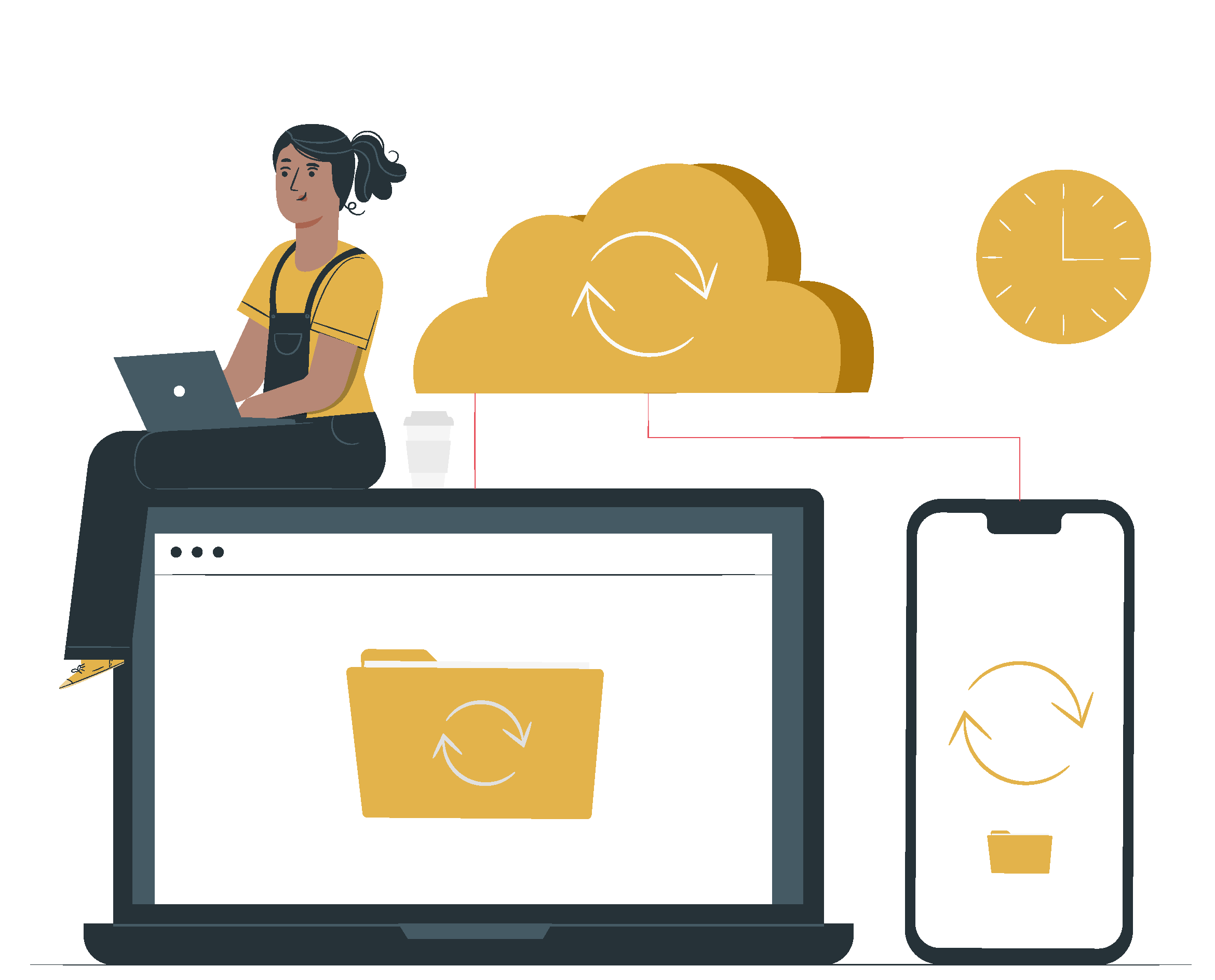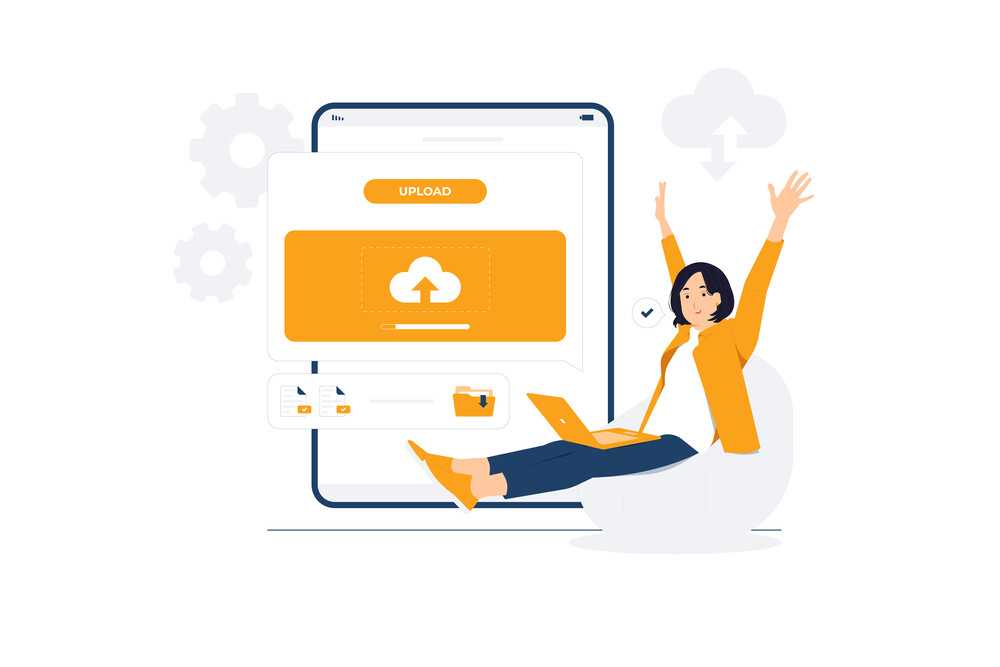Effective data storage is essential for quick access, boosting productivity and enabling faster decision-making. In a highly competitive business world, the right data management can be the key to staying ahead.
As cyber threats rise, securing business-critical data has never been more urgent. Businesses depend heavily on digital information, which makes it essential to have reliable storage solutions that not only protect data but also ensure it’s easily accessible when needed.
Data storage goes beyond just the devices we use. It involves a range of techniques and technologies designed to keep vital information both secure and accessible. In this article, we’ll explore different storage options, best practices, and the latest advancements, all aimed at helping organizations protect their most valuable data.
Importance of Data Storage
Proper data storage is crucial for businesses. It ensures quick access to important information, boosting productivity and enabling smarter decision-making. In a highly competitive landscape, effective data management is essential for staying ahead.
Impact on Business Operations
Good data management makes business operations smoother. It does this by making workflows more efficient and reducing the chances of problems. Benefits include:
- Faster decision-making through real-time data access
- Increased efficiency by organizing and categorizing information systematically
- Enhanced collaboration among teams through shared data repositories
Studies show that companies with strong data storage do better overall. Those focusing on data storage excel in adapting to market changes and meeting customer needs.
Risks of Inadequate Data Storage
On the flip side, poor data storage leads to major risks. These risks involve:
- Data loss due to hardware failures or natural disasters
- Security breaches exposing sensitive info
- Compliance issues causing legal trouble
A cybersecurity report found a stark reality. 60% of small to medium businesses that face data breaches shut down in six months. This shows how crucial good data management is. It makes investing in safe and efficient data storage a must.
| Risk | Description | Impact on Operations |
| Data Loss | Loss of critical information due to system failures or accidents | Disrupted workflows and decision-making processes |
| Security Breaches | Unauthorized access to sensitive data | Potential financial losses and reputational damage |
| Compliance Issues | Failure to meet legal data management requirements | Legal penalties and loss of consumer trust |
If organizations understand and tackle these risks, they safeguard their info. This not only protects them but also boosts their ability to succeed in their ventures.
Choosing the Best Data Storage Solution for Your Business.
Organizations today have diverse storage needs. It’s key to know the available data storage solutions to decide wisely. There are mainly two types: on-premise storage and cloud storage. Each offers unique benefits and faces certain challenges. A mix of both, named hybrid solutions, is becoming popular for its versatility and effectiveness.
On-Premise vs. Cloud Storage
On-premise storage means having physical hardware at a company’s location. It gives more control over data security and meeting compliance. However, it needs ongoing maintenance and IT support. This option suits businesses with heavy data workloads looking for reliability.

Cloud storage, on the other hand, is hosted off-site and can be accessed from anywhere with the internet. It’s great for scalability and flexibility, fitting for quick adjustments to new demands. Although it cuts down on physical infrastructure, it brings up data security and control issues.
Hybrid Solutions
Hybrid storage combines on-premise and cloud storage to meet varied needs efficiently. It boosts data safety as sensitive info stays on-premise while other data goes to the cloud. This setup shines in managing workloads effectively.
With hybrid options, businesses enjoy the perks of both storage types while reducing negatives. For example, a retail store might keep transaction data on-premise but use the cloud for analytics. This strategy aids in optimal resource use and supports agile operations.
| Type of Storage | Advantages | Disadvantages |
| On-Premise Storage |
|
|
| Cloud Storage |
|
|
| Hybrid Solutions |
|
|
Data Storage: Secure Solutions for Your Information
Today, having secure data storage is crucial to protect sensitive info. Many threats are out there, so keeping data safe is a must. One way to do this is by using strong encryption methods. These help keep data secure, whether it’s stored or being sent somewhere.
Another key approach is controlling who can see or use the data. This helps stop data breaches. Adding Multi-factor authentication (MFA) is a great step. It checks a user’s identity in several ways before they can access the data.
- Encryption: Protecting data in transit and at rest
- Access Controls: Limiting data visibility to authorized personnel
- Data Integrity Protocols: Ensuring information remains unchanged and accurate
Statistics show that secure strategies lead to fewer data breaches. A report found a 30% drop in attacks for companies with strong data protection. This proves the importance of being proactive in data security.
Knowing about new threats is essential for companies. Recent breaches have changed how data management is viewed. By keeping up with trends, companies can adopt safer systems. This shows they’re serious about protecting data and ensuring their business thrives in the long run.
Cloud Computing and Data Storage
Cloud computing is a big step forward for data management. It lets companies store data online, offering many benefits. This includes better efficiency and security. Knowing how cloud storage helps can guide businesses to the best storage options.
Benefits of Cloud Storage
Cloud storage brings big advantages for business operations. Some key benefits are:
- Cost Efficiency: Less need for physical hardware cuts costs for infrastructure and upkeep.
- Scalability: Companies can adjust their storage size as they grow, without needing physical changes.
- Accessibility: Cloud data can be reached from anywhere, supporting teamwork and work-from-home setups.
- Enhanced Security: Top cloud providers use strong security measures to protect against unauthorized access.
- Automatic Updates: Cloud systems often update automatically, keeping businesses up-to-date effortlessly.
Top Cloud Storage Providers
Several leading cloud services offer various features and prices to fit different needs. The table below shows some top choices:
| Provider | Features | Pricing | Reliability |
| Amazon Web Services | Extensive tools, scalability, and security features | Pays-as-you-go model | 99.99% uptime |
| Google Cloud | User-friendly interface, machine learning capabilities | Pay-per-use pricing | 99.95% uptime |
| Microsoft Azure | Integration with Microsoft tools, hybrid cloud options | Flexible pricing based on usage | 99.9% uptime |
Choosing the right cloud service can greatly affect how data is managed. Comparing what they offer with your needs is key. This ensures businesses get the most from cloud computing while keeping their data safe.
Database Management and Data Integrity
Managing databases well is crucial for keeping data accurate in various groups. It’s important to know the different types of databases. This knowledge helps experts pick the best system for their needs. Choosing wisely can help with success.
Types of Databases
There are several kinds of database systems, each with its purpose:
- Relational Databases: These use a special language, SQL, to handle data in tables. Microsoft SQL Server and MySQL are examples.
- NoSQL Databases: They’re made for data that doesn’t fit a strict structure. They’re flexible. MongoDB and Apache Cassandra are popular ones.
- Object-Oriented Databases: This type stores data like objects, which allows complex data layouts. Db4o and ObjectDB are examples.
- Distributed Databases: These spread data over many locations, which helps with safety and being available. Apache Hadoop is widely used.
Best Practices for Management
To make database management better and keep data accurate, follow these important tips:
- Regular Updates: Always use the newest software to avoid security issues.
- Data Normalization: Arrange your data to lower repeats and keep it accurate.
- Performance Optimization: Keep checking and improving how fast your database works.
- Backup Procedures: Make regular backups to prevent losing data and keep it safe.
- Access Control: Make strict rules on who can see your data based on their job.
Using these methods, organizations can manage their databases well. This ensures that data is kept accurate. It also makes sure data is always available when needed.

The Role of Data Backup in Security
Data backup is crucial for an organization’s security. It helps keep important information safe and allows businesses to recover quickly from data losses. The backup strategy chosen greatly affects the organization’s data security and availability.
Backup Strategies and Solutions
There are different backup strategies for various needs:
- Full Backup: This method copies all data. It’s simple but requires a lot of time and storage.
- Incremental Backup: Saves only newly changed data since the last backup. It’s storage-efficient and speeds up the backup process.
- Differential Backup: Stores all changes made since the last full backup. This balances between saving time and using storage, making recovery quicker than incremental backups.
The right backup strategy depends on the organization’s size, the volume of data, and how quickly it needs to recover data. Each option offers unique benefits to a comprehensive backup plan.
Regular Backup Practices
Having a routine for backups is key for data availability. Important steps include:
- Frequency: Backups should be done often, from daily to weekly, depending on how critical the data is.
- Automation: Using automated backups reduces human mistakes and ensures consistent backups.
- Testing Restores: Testing the restore process ensures backups work and are dependable in emergencies.
| Backup Type | Advantages | Disadvantages |
| Full Backup | Simple, quick recovery | Time-consuming, large storage needs |
| Incremental Backup | Efficient storage, quick backups | Longer recovery time due to multiple restore points |
| Differential Backup | Faster recovery than incremental | More storage is needed than incremental |
By adopting these backup routines, organizations can boost their security and be better prepared for data loss incidents.
Data Warehousing: Storing for Analysis
Data warehousing is key in today’s business intelligence. It offers a central place for data from various sources. This setup helps companies make better decisions through streamlined analysis. It unites data from different systems for effective reporting and deeper insights.
What is Data Warehousing?
Data warehousing involves gathering and managing data for easier reporting and analysis. It’s different from regular databases that handle daily operations. Aimed at analysis, it keeps both old and new data in a structured way. This lets users run complex queries and create detailed reports to guide business moves.
Advantages of Data Warehousing
There are many benefits to data warehousing, especially in boosting analysis. Some key advantages include:
- Improved Query Performance: Data warehouses offer quick data access, outperforming operational databases.
- Comprehensive Historical Data Analysis: They hold large amounts of past data for better forecasting and trend spotting.
- Enhanced Business Intelligence: Access to centralized data ensures higher report accuracy and smarter strategic choices.
- Support for Complex Queries: These systems manage intricate queries well, offering insights that help businesses grow.
Companies using data warehousing see big gains in efficiency and analysis power. It’s a crucial part of staying competitive in today’s business world.
Data Archiving: Long-term Storage Solutions
Data archiving is vital for organizations’ long-term storage strategies. Unlike backup systems focused on quick recovery, archiving saves information that isn’t often needed but is important for regulatory or historical reasons. Knowing the difference between archiving and backup helps set up effective data management.
Difference Between Archiving and Backup
Archiving and backup serve different needs in data management. Backups help recover data after problems like system failures or cyber attacks. On the other hand, archiving puts data not often accessed into long-term storage. This is important for businesses to know so they use the right method for their data.
Best Practices for Effective Archiving
To do data archiving right, several best practices must be followed. These ensure that data stays safe, accessible, and meets regulatory standards. Recommendations include:
- Selecting the right storage media for long-term needs.
- Creating clear rules for how long data is kept and who can access it.
- Regularly checking and updating stored data to prevent it from becoming outdated.
- Adjusting archiving strategies when business needs change.
Stories of success from companies with strong archiving strategies show the value of focusing on this. By prioritizing long-term storage, businesses can protect their important data. This makes sure it’s there for future use.
| Criteria | Archiving | Backup |
| Purpose | Long-term data retention | Data recovery |
| Access Frequency | Infrequent | Frequent |
| Storage Type | Typically less expensive storage | Fast access storage |
| Data Lifecycle Management | Defined retention policies | Short-term storage management |
Modern Storage Infrastructure and Design
Understanding modern storage is key in today’s fast-changing digital world. Organizations aim to boost their reliability and efficiency. They use servers, storage devices, and data management software for this. Redundancy, scalability, and security are vital. They protect data and let systems grow within the organization.
Components of Reliable Infrastructure
For a strong storage infrastructure, high-quality servers and storage devices are essential. Adding seamless data management software is also important. This setup prevents data loss and increases availability. It also makes sure your storage can grow smoothly. Every part of the system must be secure to protect against cyber threats.
Future Trends in Storage Infrastructure
Technology is always moving forward, changing how we store data. AI is making storage smarter by automating and optimizing. At the same time, decentralized storage is becoming more popular. This improves data safety and lessens dependency on one data center. Staying updated with these trends helps businesses stay competitive and meet future needs.
Ready to innovate and transform your business? Say hello to CodeBeavers!
If you are looking for ways to bring your product or app ideas to life? We’ve got your back. CodeBeavers has the tools and engineers you need to make your projects come alive. With CodeBeavers, you’ll be able to build faster than ever, deploy code with ease, and scale like never before. Send us your requirements now, and let’s start winning together.