Unlock the full potential of the cloud by migrating your legacy systems to Amazon Web Services with ease and efficiency. Learn how in our guide.
Migrating legacy systems to Amazon Web Services (AWS) boosts performance, and scalability, and saves money. AWS is a top cloud service provider, making moving your old apps to the cloud easy. Businesses pick from different strategies for migration, like lifting and shifting, re-platforming, or refactoring. Picking the right one matters to meet your needs.
Using AWS monitoring tools helps improve performance and save costs. AWS has services that make moving your apps, databases, and more smooth. It helps avoid problems and ensures a successful move. AWS Cloud Migration promises many good things like cost savings and better security.
Assessing Your Legacy Applications
Before starting your migration to AWS, you must look closely at your old apps. This means figuring out where they stand now and what moving them will involve. Doing this will help you create a smart plan for migration, covering all needed steps.
Finding out what your old apps rely on is crucial. They often depend on many different things to work right. Knowing this lets you move everything together, keeping the apps from breaking.
Understanding how your old apps are built is also key. It helps you choose a good path for moving them and spot any issues early. This saves time and problems during the migration.
It’s important to figure out how tricky migrating your old apps might be. They could have old technology or big problems that make moving them harder. Checking this gives you a roadmap for the migration.
For help with the assessment, use a modernization playbook. It offers a clear path to look at your old apps. This tool makes sure your goals are on track, finds what needs work, and aids in making choices.
After a deep assessment, you’ll know how to best move your old apps to AWS. It covers everything, from elements within the apps to setting the right goals. This step is crucial for a smooth migration journey.
Planning Your Migration Strategy
Moving old applications to the cloud needs a good plan for success. It would help if you decided how to move them: lift and shift, re-platform, or refactor. Picking the best way depends on how much downtime you can have, using your resources wisely, and your goals.
The first thing to do is set up a priority list for moving applications. This list looks at the importance of each app in your business and technical aspects. By doing this, you know which apps should move first.

It’s key to spread out the scores you give to each app. They should look like a bell curve. Getting departments to agree to move early can help here. Start with the top 5-10 applications from your list. This way, you learn more before moving all your applications.
Deciding how to move apps involves business goals, tech needs, and what apps you move first. This ensures your strategies match your company’s aims.
Choosing the Right Migration Strategy
After setting priorities, it’s time to choose how to move each application. You can:
- Lift and Shift: Move your application as it is to the cloud. It’s quick but doesn’t use the cloud’s full potential.
- Re-platform: Adapt your applications a bit to use cloud features better. This choice balances quickness with benefit.
- Refactor: Change your applications a lot to fully use the cloud’s capabilities. It’s the most beneficial but takes more time and effort.
To choose the best strategy, think about saving money, speed, and what you want from the cloud. A decision tree can help you pick strategies that match your organization’s needs. Test it with some apps and tweak it as you learn.
The main goal is to lessen the impact on your operations and get the most from moving to the cloud. By planning well and choosing the right way for each app, you’ll have a smooth move.
Preparing Your Data for Migration
Before moving to AWS, make sure your data is ready. This includes cleaning and organizing it. By preparing your data, the move to the cloud will be smoother. It helps prevent problems.
Data Cleaning and Organization
Clean and organize your data to make sure it is accurate and relevant. This involves removing old, duplicate, or unnecessary data. You also need to standardize data and fix any mistakes.
This step makes your data better and helps the migration process work well.
Compatibility with AWS Formats
Think about whether your data will work with AWS systems. This is crucial. AWS has different migration services like DMS and Snowball.
Check if your data fits these services. If it doesn’t, you may need to change it. Making your data match will avoid problems and make the move successful.
Utilizing AWS Migration Services
AWS provides services to make your data move easily and safely. They offer tools to help. Using AWS services can simplify your migration to AWS.
“The AWS DataSync service makes data transfers fast and secure. It automates tasks to make moving data between places easier.”
Using AWS services means you get their help with moving your data. They can handle a lot of data, keep it safe, and reduce downtime.
| Data Preparation | Benefits |
| Ensures data accuracy and completeness | Improved data quality |
| Optimizes data efficiency | Enhanced migration process |
| Ensures compatibility with AWS formats | Smooth data transfer to AWS |
Setting Up Your AWS Environment
Creating a new space in AWS for your old applications is key for a smooth move. You need to set up the right groundwork, like networks and storage, for a good post-move experience.
When you start in AWS, keep in mind these important points:
Infrastructure
Your AWS base is critical for moving your old applications. Pick the services and things you need. AWS’s many services help with things like computing, storage, and databases. This lets you build what works best for you.
Networks
Connecting to your AWS spot is made easy with the right network setup. Use things like AWS System Manager or SSH for easy control. It’s key to set up safe networks and keep you connected.
Storage
Getting the storage part right in your AWS spot is vital. Choose the best storage services for your app’s needs. Amazon S3, EBS, and EFS are some of your options.
Security Settings
Setting up strong security is a must for moving apps to AWS. AWS has many security tools to keep things safe. Follow their tips on controlling access and encrypting to keep your stuff protected.
By setting up your AWS environment carefully, your old apps will be safe and work well in the cloud. The next part will show you how to move your old apps to AWS.
Migrating Your Legacy Applications
With your AWS setup complete, it’s time to migrate your old apps. This step is key and should be done carefully. It aims to avoid any big issues for your business. Luckily, AWS offers services to make this move smoother.
While moving, remember your old systems may not support AWS’ full range. Some features may be missing, such as certain checks, profiles, and environments. It’s good to be aware of what might not work.
If you need to check if your system is old, check the Elastic Beanstalk console. Look at the Platform name – if it has a (legacy) tag, it needs to be updated.

Steps for Migrating Applications
The process of migrating involves a few steps for a smooth change. Firstly, you must prepare a new AWS place for your app. Then, we must make sure your database is accessed safely.
- Deploying to a new environment: Create a new place on AWS for your app.
- Updating database security groups: Adjust database settings for a secure connection.
- Swapping environment URLs: Point your website to the new spot on AWS. This lets everyone find it.
- Terminating old environments: Once everything is running well in its new home, you can shut down the old place.
Using AWS’ IAM means you might need to adjust some permissions. Make sure AWS CloudFormation and Amazon RDS access is set right.
Recommended Best Practices
When moving your old apps, following some best practices can help. Use these tips to navigate the process well:
- Utilize AWS migration services: Use what AWS offers to ease your app and data moving.
- Use the Command Line Interface (CLI): Interact with your AWS setup through the CLI for better control.
- Leverage CloudFormation: CloudFormation helps make your setup easy to copy and move.
Case Study: Migrating a Legacy 3-Tier Application
Migrating our 3-tier app to AWS was a choice for better scale and performance. Our app is a card catalog with a focus on Pokemon cards. It lets users view, zoom, search, and use a draft feature.
| Legacy Application Details | Migrating Solutions |
|
|
Consider what your app needs and choose the best solution. AWS has many guides to make your move easy and efficient.
Testing, Validation, and Optimization
After you move your apps, testing is key to their success. It checks their operations, speed, and safety. This testing covers many parts, like setup, safety rules, and how things run day-to-day. It’s important to check these at every step, making sure all changes are good.
Testing early and often is best for making sure your apps are great from the start. Using automatic tests is a big help. They catch many errors quickly. But, sometimes, you need people to test. Some things need the touch of human expertise.
Good tests and checks when moving older systems to AWS have many upsides. They cut down on mistakes when putting in new software. And they make sure your apps work well. Setting up a solid testing plan makes things easier and more reliable.
Skipping these checks can bring a lot of risk. You need all sorts of tests. Make sure from start to finish everything works. And share all results fast with the team, so everyone can fix issues quickly.
The AWS Deployment Pipeline has tips for making checks that work fast. It says, to keep each test under ten minutes. This makes putting your apps together quick and smooth.
Optimization
After moving your apps, you must fine-tune them. Adjusting settings, using AWS tools, and choosing the right resources help a lot. It boosts how well your apps work and saves money.
Being safe is a must. You need strong sets of security rules, checked often. This stops bad settings from slipping in. Also, checking your setup for safety holes is smart. It keeps your space safe.
Make sure your process for making apps includes safety checks all the way. This keeps problems away during every step of making your app. With AWS Config, you can keep track of your app’s rules to make sure they follow the right guidelines.
It’s key to watch your settings closely, to stay in line with the rules. Even small changes matter. They help keep everyone honest and allow you to see what’s going on. By having machines set up by the book, you avoid common mistakes.
AWS has tools to make sure you do these correctly. Use them with a good plan to test, check, and make things better. This will help your move to AWS be a success, making your apps stronger, safer, and cost less to run.
Conclusion
Moving legacy systems to Amazon Web Services (AWS) can greatly change your tech environment for the better. This guide will help you through the migration process. By using AWS migration services, you’ll be able to tackle migration complexity without fear.
AWS Cloud Migration comes with many good things. You get the ability to grow your tech as you need, save money by paying for what you use, and make your systems safer. The service also helps you reach more people worldwide and speed up how you make new things.
Migration might face some hurdles like linking old and new systems and managing the costs. But with AWS’s help, following the right steps can make your migration work well. Make a solid plan, prepare your data, and test everything thoroughly. This will make your move to the cloud a success.
Take on the challenge of Amazon Web Services to get the most out of the cloud for your older systems. Doing things right will mean a successful change, with all of AWS’s advantages to enjoy.
Ready to innovate and transform your business? Say hello to CodeBeavers!
If you are looking for ways to bring your product or app ideas to life? We’ve got your back. CodeBeavers has the tools and engineers you need to make your projects come alive. With CodeBeavers, you’ll be able to build faster than ever, deploy code with ease, and scale like never before. Send us your requirements now, and let’s start winning together.