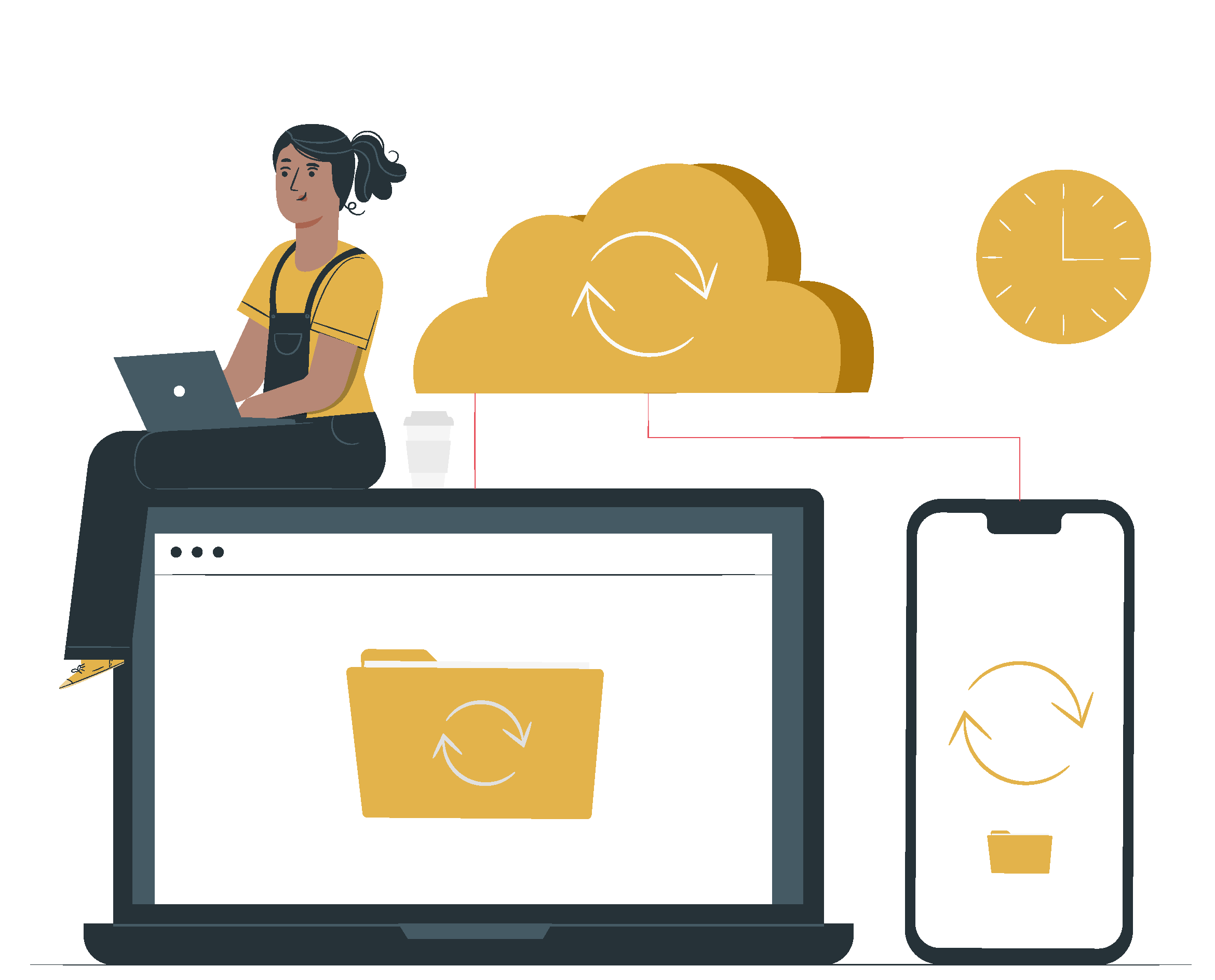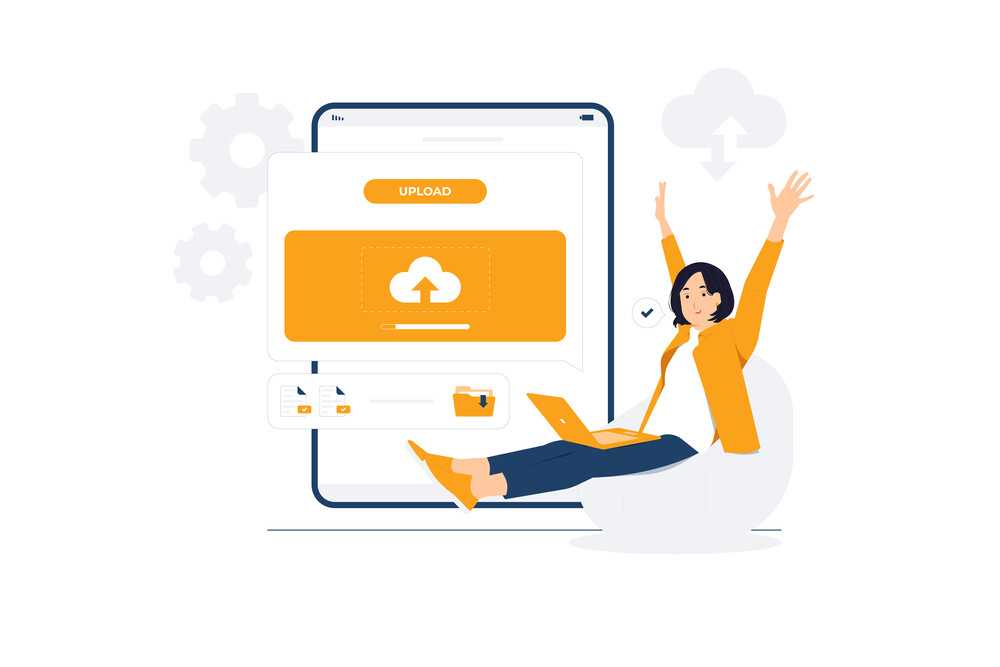
Discover how the cloud revolution is reshaping the IT landscape, driving operational efficiency, flexibility, and innovation, and empowering businesses to scale and adapt. Learn how cloud computing advancements like AI and edge computing are set to enhance security, data management, and the future of digital transformation.
Cloud computing has sparked what many call a “Cloud Revolution,” transforming the IT world. This technology enhances operational efficiency, drives innovation, and allows businesses to scale in ways that weren’t possible before.
Industry leaders like Amazon Web Services (AWS), Microsoft Azure, and Google Cloud are at the forefront, helping organizations fully harness cloud solutions. As more companies embrace this trend as part of their digital transformation, understanding this shift has become essential for staying competitive in today’s market.
Understanding Cloud Computing
Cloud computing changes the way we use technology. It lets us access a shared pool of resources anytime we need. This Cloud Computing Definition includes features like self-service, wide network access, fast growth, shared resources, and measured service. It’s crucial for businesses that want to grow and stay efficient.
The main Cloud Models are Infrastructure as a Service (IaaS), Platform as a Service (PaaS), and Software as a Service (SaaS). Each plays a different role in an organization’s tech needs:
- Infrastructure as a Service (IaaS): IaaS lets companies use computing resources online, saving money on physical hardware.
- Platform as a Service (PaaS): With PaaS, developers get tools to create and manage applications without worrying about the base tech.
- Software as a Service (SaaS): SaaS provides apps online for a fee, cutting the need for local installation and upkeep.
Cloud computing also includes various ways to set it up, like public, private, hybrid, and multi-cloud options. Each choice offers different benefits, meeting various needs for security, rules, and operations.
| Cloud Model | Definition | Typical Use Cases |
| IaaS | Provides virtualized infrastructure resources via the internet. | Web hosting, big data analysis, storage backups. |
| PaaS | Offers a platform allowing developers to build and deploy applications. | Application development, API services, cloud deployment. |
| SaaS | Delivers software applications through the internet on a subscription basis. | Email services, customer relationship management, office productivity. |
The Evolution of Cloud Infrastructure
The journey of Cloud Infrastructure Development has been truly remarkable over the years. It started with businesses relying much on onsite servers and hardware. Then came the advancement of virtualization technologies. This was a turning point, making resource use more efficient.
In 2006, Amazon Web Services changed the game. It offered scalability and flexibility like never before. After that, open-source platforms made innovation and personalization easier for all.
Broadband internet and modern data center tech pushed Cloud Technology forward. They made data transfers faster and more reliable. These improvements let cloud platforms support big business operations. They also led to services like SaaS, PaaS, and IaaS, changing IT resource management.
| Year | Milestone | Impact on Cloud Infrastructure |
| 1960s | Time-sharing systems | Introduced the concept of resource sharing among multiple users |
| 1990s | Virtualization technology | Allowed multiple operating systems to run on a single server |
| 2006 | Launch of Amazon Web Services | Established cloud computing as a mainstream solution for businesses |
| 2010 | Growth of open-source cloud platforms | Increased accessibility and customization for companies |
| 2010s | Advancements in data centers | Enabled more efficient management of resources and energy use |
This evolution highlights cloud computing’s dynamic role in business and tech today. It keeps proving vital for technological progress.
Key Benefits of Cloud Computing
In 2024, more businesses will see big advantages in cloud computing. One major perk is Cost Efficiency. Moving to the cloud reduces the need for a lot of physical hardware. This shift means companies don’t spend much upfront but use a pay-as-you-go plan. It’s a smart way to save money for more important things.

Enhanced Collaboration is another plus of cloud solutions. It lets employees get to data and apps from anywhere, as long as they have the internet. This easy access helps team members work together in real-time, boosting creativity and innovation. Tools like Microsoft 365 and Google Workspace make it easy for people to work on projects together, no matter their location.
Cloud computing also offers better disaster recovery options. By keeping data in secure, remote places, businesses can get back important information quickly if they lose data or have system problems. This reliability keeps businesses running smoothly and makes stakeholders more confident.
To sum up the key benefits:
- Cost Efficiency: Reduced infrastructure costs and flexible payment options.
- Enhanced Collaboration: Seamless access to data and applications.
- Disaster Recovery: Secure data storage and improved recovery capabilities.
These Cloud Computing Advantages show how cloud tech can transform business efficiency and productivity.
Software as a Service (SaaS): A Game Changer
SaaS has changed how businesses work by offering new solutions without big IT needs. It’s a cloud service that lets users get to apps online. This lets companies make things run smoother, cut costs, and get better productivity.
Examples of Popular SaaS Applications
- Salesforce: A top tool for managing customer interactions and sales.
- Google Workspace: A set of apps like Google Docs and Sheets that help with working together and talking.
- Dropbox: A service for storing, sharing, and working together on documents easily.
Impact on Business Operations
SaaS Applications have changed how businesses work. They bring more flexibility by letting teams use important tools from anywhere. This makes businesses run better and adjust to new needs easily.
They also allow updates without the need for traditional software setups. And, the lower starting costs help with budgeting. This means businesses can spend more on other important stuff.
Platform as a Service (PaaS) Explained
Platform as a Service (PaaS) is a complete development space in the cloud. It lets developers create, launch, and control apps without dealing with the infrastructure, which makes development smoother and boosts productivity.
Leaders in PaaS like Heroku, Microsoft Azure App Service, and Google App Engine offer many tools and services. They support various languages and frameworks. Thus, developers can pick what works best for their projects. Such flexibility leads to more innovation.
PaaS brings many advantages:
- Quicker app creation with ready-to-use templates and tools.
- Better teamwork in development with connected workspaces.
- Savings on costs by cutting down on hardware and management needs.
- Easy to scale, so your app can grow as more people use it.
The rapidly changing world of software development needs PaaS. It’s vital for companies that want to keep up with market competition.
| PaaS Provider | Key Features | Supported Languages |
| Heroku | Easy deployment, add-ons marketplace, real-time logging | Ruby, Java, Python, PHP, Node.js |
| Microsoft Azure App Service | Integration with Azure services, built-in DevOps support | .NET, Java, PHP, Node.js, Python |
| Google App Engine | Automatic scaling, traffic splitting, built-in monitoring | Java, Python, Go, PHP, Node.js |
Infrastructure as a Service (IaaS): Flexibility and Control
Infrastructure as a Service (IaaS) is key in cloud computing. It offers virtual computing resources over the internet. This model highlights Cloud Flexibility, scaling resources as needed. With IaaS, companies control their computing spaces. They adapt to varying workloads while cutting costs.

Common IaaS Providers
Some IaaS Providers lead the market, each with its special features and advantages:
- AWS EC2
- Microsoft Azure
- DigitalOcean
- Google Compute Engine
- IBM Cloud
Use Cases for IaaS
Organizations use Infrastructure as a Service for different operational needs. Here are key use cases:
- Testing Environments: IaaS allows quick setting up and redoing of resources for testing software.
- Disaster Recovery: It is used to create solid backups and recovery systems, ensuring businesses keep running.
- Hosting Applications: Firms host their apps on IaaS, using the flexibility to adjust resources based on user needs.
Cloud Migration: Strategies and Best Practices
When businesses decide to move to the cloud, they need to pick the right strategy. There are several methods like lift-and-shift, repurchase, refactor, and rebuild. Each one has benefits that help make the move smoother and more efficient.
Lift-and-shift lets companies move their apps to the cloud without big changes. It’s fast and good for those wanting to save money quickly. On the other hand, repurchasing means switching to a cloud app, perfect for getting rid of old systems.
Refactoring changes apps to use the cloud better, boosting performance. Rebuilding means creating new apps in the cloud, ideal for using all its features.
It’s crucial to use best practices when moving to the cloud. Start by checking how ready your business is for this change. Have a clear plan with set goals to keep things organized.
Keep data safe during the move. Make sure all important data is encrypted and follows the rules. Once moved, check how well everything works. Look out for stability and how fast apps respond to fix any problems.
The cloud model you choose – public, private, or hybrid – should match your business needs. A good migration plan aligned with company goals leads to ongoing growth and better cloud use.
| Migration Strategy | Description | Ideal Use Case |
| Lift-and-Shift | Moving applications with minimal changes | Organizations need quick cost savings |
| Repurchase | Transitioning to cloud-native applications | Eliminating legacy systems |
| Refactor | Modifying applications for cloud optimization | Improving application performance |
| Rebuild | Developing applications from scratch | Taking full advantage of cloud capabilities |
Cloud Security and Compliance in the Digital Era
Organizations are moving towards cloud solutions more than ever, making Cloud Security and Compliance extremely important. We must focus on challenges like data breaches and adhere to laws such as GDPR and HIPAA. Strong security is crucial to protecting data and following legal standards.
Encrypting data is key for keeping information safe, both stored and during transfer. It changes data into a format that outsiders can’t get into. Adding multi-factor authentication adds more security.
It makes users go through several steps to prove who they are before getting access. Strong access controls also help. They make sure only certain people can reach certain data or applications.
It’s essential to pick a cloud provider that puts Cloud Security first and offers good compliance support. Companies should look at providers’ security practices, how well they’ve kept up with compliance, and how open they are. Ensuring a provider meets industry standards is the first step to properly protecting data.
| Security Measure | Description | Importance |
| Encryption | Converts data into a secure format | Prevents unauthorized access |
| Multi-Factor Authentication | Requires multiple verification steps | Enhances user identity verification |
| Robust Access Controls | Limits access to authorized users | Protects sensitive information from unauthorized views |
| Regular Security Audits | Systematic evaluations of security protocols | Ensures ongoing compliance and vulnerability detection |
Keeping up with Cloud Security trends and compliance is key for companies. It helps them keep data safe and meet regulatory standards. With strong security practices, businesses can make the most of cloud services. They ensure top-notch Data Protection and follow compliance rules well.
Enhanced Cloud Scalability for Business Growth
Cloud Scalability is key to growing your business in different sectors. It uses the power of cloud computing to quickly adjust to changes in the market and needs. This means companies of all sizes can easily grow their resources. This improves their performance and ability to compete.
Scaling Strategies for Different Business Sizes
Choosing the right Scaling Strategies depends on what the business needs and its growth plans. Here are the main methods used by startups, small businesses, and large enterprises:
- Vertical Scaling: This adds more power to a server. It’s good for startups that need quick growth. It avoids the complexity of more infrastructure.
- Horizontal Scaling: This adds more servers instead of upgrading just one. It’s great for small to mid-sized businesses. It helps with handling more loads and keeping things running smoothly when it’s busy.
- Dynamic Scaling: This uses cloud platforms that adjust resources as needed. It helps big businesses that see ups and downs in their workload.
- Auto-scaling: Many cloud services automatically change resources based on set rules. This saves money and keeps performance steady, which is important for big companies.
Being able to pick the right scaling method helps businesses use their resources better and grow. A well-planned approach to Cloud Scalability makes operations more efficient. It also leads to significant growth over time.
| Scaling Strategy | Best Suited For | Key Benefits |
| Vertical Scaling | Startups | Rapid performance enhancements |
| Horizontal Scaling | Small to Medium-Sized Businesses | Load balancing and redundancy |
| Dynamic Scaling | Large Enterprises | Real-time resource allocation adjustments |
| Auto-scaling | Enterprises with Fluctuating Workloads | Cost optimization and performance stability |
Conclusion
Cloud computing is transforming the IT landscape in powerful ways. Services like SaaS, PaaS, and IaaS are making operations more efficient and driving fresh ideas, replacing outdated systems with much-needed flexibility and scalability.
The future of cloud computing will be shaped by advances in artificial intelligence and edge computing, which will strengthen cloud services, enhance security, and improve data management. For businesses to thrive in a digital world, keeping up with these cloud advancements is essential.
The key to future success is staying adaptable. Investing in cloud computing now will provide stability and help businesses remain competitive in a constantly evolving environment.
Ready to innovate and transform your business? Say hello to CodeBeavers!
If you are looking for ways to bring your product or app ideas to life? We’ve got your back. CodeBeavers has the tools and engineers you need to make your projects come alive. With CodeBeavers, you’ll be able to build faster than ever, deploy code with ease, and scale like never before. Send us your requirements now, and let’s start winning together.