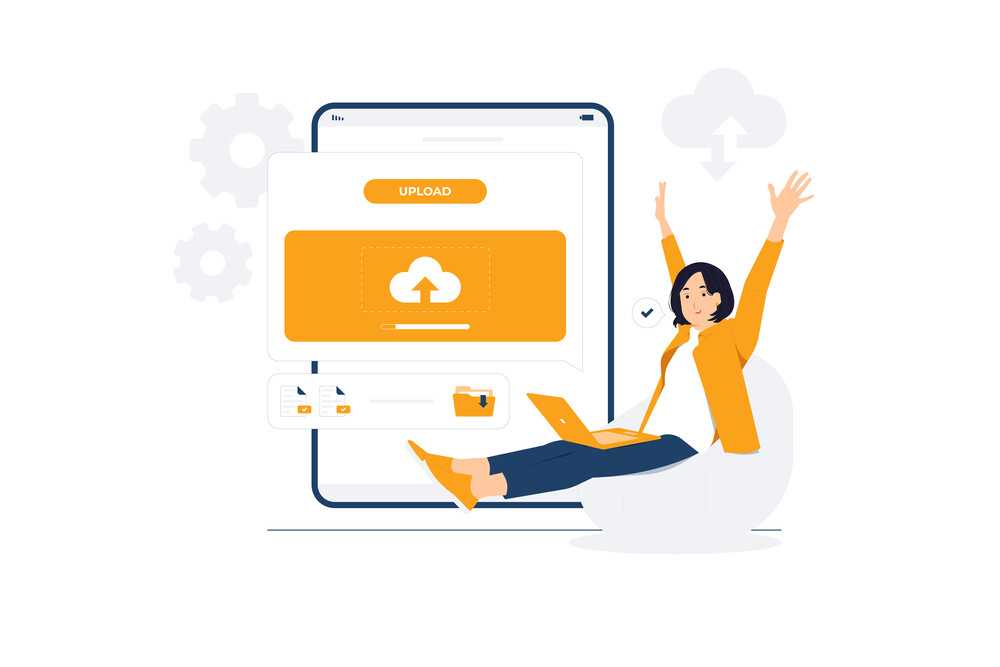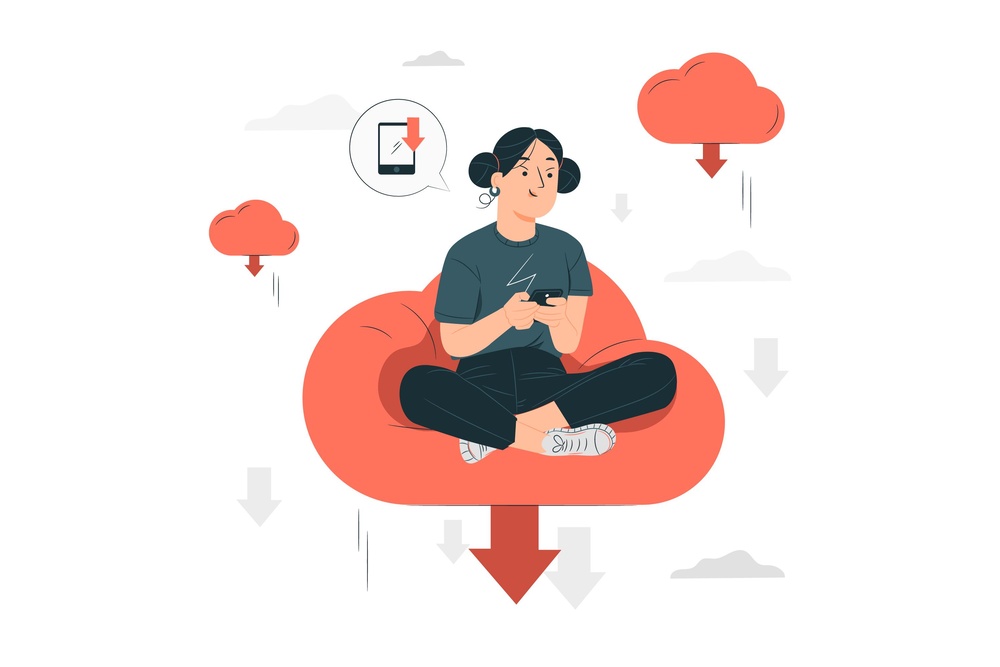
Multi-cloud deployment enables businesses to enhance their IT infrastructure by utilizing multiple cloud providers. This strategy boosts flexibility, resilience, and security while reducing vendor lock-in, ensuring that companies can adapt to changing needs effectively.
Multi-cloud deployment is key for businesses wanting better cloud infrastructure diversity. By using multiple cloud providers, companies can optimize IT infrastructure. This improves resilience and efficiency.
Such a strategy helps avoid the risks of sticking with just one provider. It also supports a distributed cloud architecture. This lets businesses customize their tech to fit specific needs. Multi-cloud deployment is essential for dealing with IT challenges.
The Importance of Multi-Cloud Deployment
More and more organizations are using multi-cloud deployment. It helps them be more flexible and reduces risks. With several cloud services, they can fit their IT to meet specific needs. This leads to better performance and can save money.
Benefits of Utilizing Multiple Cloud Services
With a multi-cloud strategy, companies can pick the best from different providers. They aren’t stuck with just one option. The main benefits are:
- Access to diverse tools and technologies, fostering innovation.
- Ability to negotiate competitive pricing among providers.
- Elimination of single points of failure, minimizing risk.
This approach enables businesses to stay competitive in the rapidly evolving digital landscape.
Ensuring Business Continuity and Resilience
Multi-cloud deployment makes businesses more resilient by distributing workloads across various cloud environments. This strategy enhances backup and failover capabilities, which is crucial for:
- Minimizing Downtime: Ensuring continuous operations even if one cloud service fails.
- Disaster Recovery: Providing quick recovery options across multiple platforms.
- Cost Optimization: Allowing businesses to leverage the most cost-effective cloud services.
- Improved Security: Reducing the risk of data breaches with diversified cloud providers.
- Scalability: Enabling businesses to scale operations efficiently across different clouds.
Cloud Migration and Its Challenges
Cloud migration is about moving data, applications, and processes from physical servers or another cloud to new cloud platforms. This process needs careful planning and understanding of the challenges that may come up.
Key Steps for a Successful Cloud Migration
Follow these steps for a smooth cloud migration:
- Comprehensive planning that outlines goals and timelines.
- Evaluation of workloads to determine which applications and data are suitable for migration.
- Selection of cloud platforms aligning with organizational goals.
- Implementation of a robust testing phase to validate the migration process.
- Training staff to ensure they are prepared for changes in processes and tools.
Common Pitfalls to Avoid in Cloud Migration
Be mindful of these common pitfalls during cloud migration:
- Inadequate testing before full-scale implementation may lead to unexpected issues.
- Overlooking the necessity for staff training, causing disruptions in workflow.
- Failure to maintain backup solutions, threatening data integrity throughout the transition.
- Underestimating the time required for migration can result in missed deadlines.
- Neglecting to address potential security concerns, exposing sensitive data to risks.
| Step | Description | Potential Pitfall |
| Comprehensive Planning | Establish clear objectives and a detailed timeline for migration. | Rushing the process leads to unclear goals. |
| Workload Evaluation | Assess which applications and data are ready for migration. | Ignoring workloads that may face compatibility issues. |
| Cloud Selection | Select cloud platforms that suit business needs and goals. | Choosing incompatible or unsuitable cloud services. |
| Testing Phase | Conduct thorough testing of applications post-migration. | Inadequate testing before full-scale migration. |
| Staff Training | Provide necessary training for staff on new systems. | Failing to prepare employees for operational changes. |
Enhancing Cloud Portability Across Platforms
The need for cloud portability has grown with the popularity of using multiple clouds. Organizations look for new ways to ensure smooth transitions across different cloud services. By using these methods, they can create a flexible and quick-to-adapt IT infrastructure.
Strategies for Improving Cloud Portability
There are several strategies to help with cloud portability:
- Utilize open-source platforms that support portability across different cloud environments.
- Standardize interfaces to simplify connections between cloud services, reducing complexity.
- Choose cloud services that support containers and microservices, allowing for easier deployment and management.
- Leverage cloud agnostic solutions to minimize dependency on specific vendors.
Examples of Cloud Portability in Action
Here are some examples that show cloud portability at work:
| Company | Technology Used | Description |
| Spotify | Kubernetes | Deploys applications across hybrid environments to optimize resource allocation. |
| Airbnb | Docker | Uses containers for seamless migration of services between clouds. |
| Netflix | Spinnaker | Facilitates multi-cloud deployment to enhance service availability and scalability. |
These instances show how top companies manage their systems across various platforms. They improve performance and flexibility while keeping downtime low.
Implementing a Hybrid Cloud Strategy
A hybrid cloud strategy combines on-premises infrastructure with private and public clouds. This mix offers a flexible and scalable environment. It meets different workload needs, letting organizations choose the best cloud model for specific tasks.
Defining Hybrid Cloud and Its Benefits
A hybrid cloud brings enhanced flexibility, scalability, and security. It lets organizations keep sensitive data in private clouds while using public clouds for other tasks. This supports using multiple cloud providers, cutting costs, and boosting efficiency as needs change.
Key Considerations for Hybrid Cloud Adoption
Adopting a hybrid cloud strategy requires addressing important points. First, ensure the cloud strategy aligns with business objectives to support growth. Next, it’s vital to implement strong security and compliance to protect data. Lastly, a robust network infrastructure is crucial for integrating on-premises and cloud resources smoothly.
Cross-Cloud Management: Streamlining Operations
Managing multiple clouds is key to effectiveness and efficiency. It involves special tools to help organizations work better across various cloud platforms. These tools help tackle challenges in controlling and seeing everything in a multi-cloud setup.
Tools for Effective Cross-Cloud Management
There are several tools to help manage multiple clouds smoothly. They help put all cloud resources in one spot and watch over them closely. Some well-known examples include:
- IBM Cloud Pak for Multicloud Management: Provides deep insights for handling cloud resources on different platforms.
- VMware CloudHealth: Gives analytics and automation to make cloud operations better and safer.
- Flexera Cloud Management: Mixes managing resources with keeping an eye on governance and budget.
Managing Resources Across Multiple Clouds
Good cross-cloud management means resources are used well, keeping performance up and staying compliant. Here are important steps for doing this well:
- Make sure you can see how resources are used across platforms.
- Set up automatic processes to make things run smoother with less hands-on work.
- Use analytics to check on performance and help make decisions.
- Put in place security that fits multi-cloud setups to keep data safe.
Multi-Cloud Deployment: A Best Practice Guide
For companies using multi-cloud deployment, setting up strong governance and compliance is key. It’s important to create detailed policies for managing data, controlling who can access it, and ensuring privacy. These policies need to follow laws like GDPR or HIPAA. This protects sensitive information and keeps the company legally safe.
Establishing Governance and Compliance
To master multi-cloud, organizations must focus on several important points:
- Develop extensive data management policies that cover data classification, access, and storage.
- Make user roles and responsibilities clear to avoid unauthorized access to sensitive data.
- Keep policies updated with legal changes and new cloud tech.
- Perform audits to make sure policies are followed and to spot improvement areas.
These steps help ensure solid governance and compliance in multi-cloud setups. This builds trust with clients and stakeholders.
Monitoring Performance Across Clouds
Continuous monitoring is vital to manage multi-cloud deployment well. This approach helps catch problems early and keeps cloud services up to standards. For effective monitoring, consider these best practices:
- Use the same metrics for all cloud platforms for easy comparison.
- Implement automatic monitoring tools for instant performance updates.
- Do regular performance checks to keep cloud services on track.
- Ask for user feedback to understand the full impact on performance.
Achieving Cloud Interoperability and Orchestration
Cloud interoperability is key for organizations using various cloud services. It lets different cloud applications talk to each other well. This leads to better data sharing and smoother operations. This way, businesses can truly benefit from using multiple clouds.
Understanding Cloud Interoperability
For cloud interoperability, organizations must build a cohesive ecosystem. In this ecosystem, applications and services from various vendors work together without issues.
This means designing systems for easy data exchange, no matter the cloud infrastructure. By focusing on interoperability, companies boost their multi-cloud benefits. This enhances efficiency and sparks innovation.
Best Practices for Multi-Cloud Orchestration
For effective cloud interoperability, it’s important to follow best practices for orchestration. Here are some key strategies:
- Utilize open APIs to connect different cloud services easily.
- Use automation tools to make workflows smoother and improve performance.
- Keep security tight across all cloud platforms to protect data.
- Set up monitoring to watch over cloud operations and performance.
- Train teams on these practices to cut down on mistakes and boost efficiency.
Using these strategies helps organizations manage multi-cloud complexities better. It leads to better teamwork and smarter use of resources.
Vendor Lock-In Avoidance Strategies
Today, getting around vendor lock-in is key for companies using multi-cloud strategies. Knowing how to avoid it lets businesses stay flexible and work out better deals. If they don’t, they could get stuck with limited choices and high costs when changing services, hurting their efficiency.
Why Avoiding Vendor Lock-In Matters
Getting locked in with a vendor limits how a company can react to new market trends. This can lead to high costs if they want to switch and stop them from using newer, better solutions. Staying away from vendor lock-in helps companies be more flexible and ready for the future.
Practical Approaches to Enhance Vendor Flexibility
To increase flexibility with vendors, companies can use these smart moves:
- Adopt open standards and APIs for easier use across different cloud platforms.
- Embrace cloud-native tech for easier updates and changes.
- Use tools that manage many cloud services at once for smoother integration.
- Check vendor performance regularly and keep an eye out for better deals.
Using multiple clouds can greatly change your IT setup. By combining clouds, organizations can improve their IT, improve their work, and be more efficient. A strong cloud strategy helps businesses quickly adjust to new demands and avoid getting stuck with one provider.
Moreover, paying attention to cloud migration, how well different platforms work together, and being able to switch vendors are key. As companies start this process, they set themselves up to be strong and successful in a tough market.
In the end, using many clouds well keeps your business running smoothly and sparks new ideas. Companies that go for this can use their resources wisely, stay flexible with changes, and do well in IT.
Ready to innovate and transform your business? Say hello to CodeBeavers!
If you are looking for ways to bring your product or app ideas to life? We’ve got your back. CodeBeavers has the tools and engineers you need to make your projects come alive. With CodeBeavers, you’ll be able to build faster than ever, deploy code with ease, and scale like never before. Send us your requirements now, and let’s start winning together.